Unable to delete the file?
Here the trick how you can delete these kind of files.
1) 1) Ctrl + Alt+ del ( open the task manager)
2) 2)Select explorer and end the process.
3) 3) Click file menu from task manager.
) $4) Type in CMD in run ( opening command prompt)
- 1) Go to the file folder and delete the file using del command
- 2) Example
- 3) File name :- xyz.avi file , and folder name is movies
- 4) C:\cd movies
- 5) C:\movies\ Del xyz.avi
- Now we should restore the Explorer back
- 6) Go back to task manager
- 7) Click file menu >> New Task
- 8) Type “ explorer” and press enter
You should able to get your desktop back.


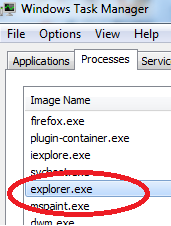
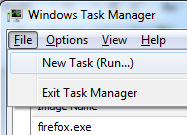




0 comments:
Post a Comment