
There are many ways to defeat java-script protected websites.
Some are very simplistic, such as hitting ctl-alt-del when the password box is displayed, to simply turning off java capability, which will dump you into the default page.
You can try manually searching for other directories, by
typing the directory name into the url address box of your
browser, ie:if you want access to www.target.com .
Try typing
www.target.com/images.(almost ever y web site has an images directory)
This will put you into the images directory and give you a text list of all the images located there.
Often, the title of an image will give you a clue to the name of another directory. ie: in www.target.com/images,
there is a .gif named gamestitle.gif .
There is a good chance then, that there is a 'games' directory on the site,
so you would then type in www.target.com/games, and if it is a valid directory,
you again get a text listing of all thefiles available there.
For a more automated a pproach, use a program like WEB SNAKE
from anawave, or Web Wacker. These programs will create a mirror image of an entire web site, showing all directories, or even mirror a complete server. They are indispensable for locating hidden files and directories.
What do you do if you can't get past an opening "Password Required" box?
First do an WHOIS Lookup for the site.
In our example, www.target.com . We find it's hosted by www.host.com
at 100.100.100. 1. We then go to 100.100.100.1, and then launch \ Web Snake, and mirror the e ntire server. Set Web Snake to NOT download anything over about 20K. (not ma ny HTML pages are bigger than this) This speeds things up some, and keeps you from getting a lot of files and images you don't care about.
This can take a long time, so consider running it right before bed time.
Once you have an image of the entire server, you look through the directories listed, and find /target. When we open that directory, we find its contents, and all of i ts sub-directories listed.
Let's say we find /target/games/zip/zipindex.html . This would be the index
page that would be displayed had you gone through the password procedure
















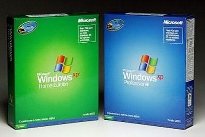
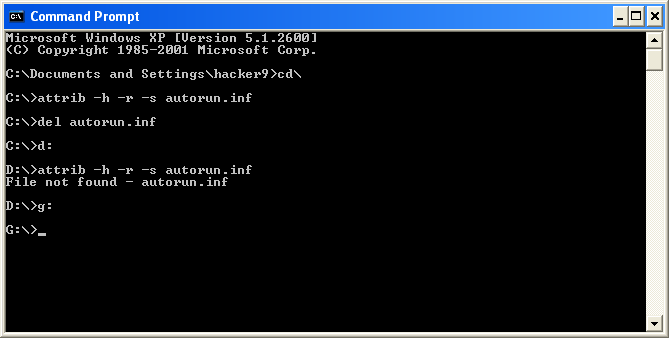
 extension is .themepack. But 3rd party windows 7 themes has the file extension .theme and usually comes with a whole folder of files. For installing 3rd party or unsigned themes windows7 themes you will have to patch three dll files – uxtheme.dll, themeui.dll and themeservice.dll. so lets see how you can patch these files.
extension is .themepack. But 3rd party windows 7 themes has the file extension .theme and usually comes with a whole folder of files. For installing 3rd party or unsigned themes windows7 themes you will have to patch three dll files – uxtheme.dll, themeui.dll and themeservice.dll. so lets see how you can patch these files.



















